
Does Nike run club on treadmill work? Running on a treadmill can be a great alternative to outdoor jogging when weather conditions or personal preferences call for the indoors workout. One of the most popular tools for tracking runs and achieving personal goals is the Nike Run Club app, which offers various features designed to help individuals improve their running performance. If you’ve found yourself wondering whether the Nike Run Club app works with treadmill workouts, you’ll be delighted to know that it does!
The Nike Run Club app is designed to be your perfect running partner, regardless of the terrain or location, including treadmill runs. To track an indoor run, simply adjust the settings by tapping the gear icon on the Run tab and then selecting “Indoor/Outdoor.” The app will then use the accelerometer in your phone to measure your stride and pace while running on the treadmill. Although tracking accuracy might vary slightly compared to outdoor runs, Nike Run Club still provides a reliable way to track and monitor your indoor treadmill workouts for progression and personal improvement.
In addition to tracking your treadmill runs, Nike Run Club offers guided workouts and interval training, adding a significant amount of variety to your indoor running sessions. With the support of this app, treadmill running no longer has to feel monotonous or less engaging, ensuring you stay motivated and reach your fitness goals.
Using Nike Run Club on a Treadmill
Compatible Devices
The Nike Run Club (NRC) app is designed to be your perfect running partner, whether you are running outdoors or using a treadmill indoors. The app is compatible with both iOS and Android devices and can also be used in conjunction with an Apple Watch for more seamless tracking.
Indoor Mode and Calibration
To use the NRC app on a treadmill, you’ll first need to switch to the indoor tracking mode. To do this, tap the gear icon on the Run tab, then tap “Indoor/Outdoor” and select the “Indoor” option. Using indoor tracking ensures accurate measurements when you’re working out indoors, such as on a treadmill. It’s crucial to maintain an active and stable internet connection to access all the features of the app smoothly.
The NRC app allows for calibration after your treadmill run. Calibrating your indoor runs helps the app to provide more precise data for distance and pace. Follow the prompts within the app after each indoor run to calibrate it.
Treadmill Runs
Using the NRC app on your treadmill adds an element of motivation and helps track your progress. Once you’ve selected the “Indoor” mode, give the app information about the specific treadmill you’re using by choosing the “treadmill” option. The app will then automatically load the correct settings, and you’re ready to start your treadmill run.
In addition to tracking your basic statistics such as distance, pace, and time, the NRC app offers guided treadmill workouts with coaches and intervals to help you push yourself and increase your endurance. For example, a sample workout from Nike coach Manal Rostom features 25 minutes of interval training at various paces and elevations, providing you with a challenging and effective treadmill run.
By using the Nike Run Club app on a treadmill, you can have an enjoyable, motivating, and productive workout experience.
Tracking and Measuring Performance
When using the Nike Run Club on treadmill, it is essential to accurately track and measure your performance. This section will discuss various aspects of tracking your workout, including distance, pace, time, heart rate monitoring, and calories burned.
Distance
The Nike Run Club app uses the accelerometer in your phone to measure the distance you have covered while running on a treadmill. To ensure accuracy, it is vital to make sure the treadmill is set to the same distance as the track or road you would typically run on.
Pace
Similar to distance, the Nike Run Club app relies on your phone’s accelerometer to track your pace while running on a treadmill. As a result, it is crucial to run at a consistent pace for accurate tracking. When reviewing your workout data, watch for any discrepancies or anomalies in your pace, as these could indicate inaccuracies in the tracking.
Time
Time tracking is a fundamental aspect of the Nike Run Club app, as it allows you to see how long you have been running and helps you monitor improvement over time. To track time accurately, ensure you start the app as soon as you begin your treadmill run and stop it as soon as you complete your workout.
Heart Rate Monitor
As your heart rate is an essential indicator of your fitness level, the Nike Run Club app has the ability to connect to heart rate monitors. To enable this feature, go to the Health section in the app, find Sources, and tap to open Nike Run Club, then switch Heart Rate to On (source). This will allow you to track your heart rate during your treadmill workout, enabling you to see how hard you are working and if adjustments are needed to your exercise routine.
Calories Burned
Although the Nike Run Club on treadmill does not provide a direct measurement of calories burned, it uses information such as your pace, distance, and heart rate to provide an estimation. To get a better idea of your caloric expenditure during your treadmill workout, you can combine the data from the app with other resources, such as online calorie calculators or fitness trackers.
Additional Features for Treadmill Running
Indoor Runs and Outdoor Run Comparison
The Nike Run Club app works seamlessly with treadmills, allowing you to track your indoor runs and compare them to your outdoor runs. To track an indoor run, tap the gear icon on the Run tab, then tap “Indoor/Outdoor” in the app settings source. Comparing your indoor and outdoor runs helps you understand how your performance changes in different environments.
Audio Guided Runs
One of the standout features of the Nike Run Club app is the Audio Guided Runs. These are voice-guided workouts provided by Nike coaches who motivate and guide you through various workouts tailored for your fitness level. The app features interval training, endurance runs, and recovery runs, all designed to be compatible with treadmill running. Audio Guided Runs provide an engaging experience and help runners maintain focus and motivation during their treadmill workouts.
Audio Feedback
Another helpful feature of the Nike Run Club app for treadmill running is audio feedback. This feature provides real-time updates on your distance, pace, and heart rate during your run, allowing you to monitor your progress and make adjustments as needed. By hearing these stats, you can better control your workout intensity, making sure to stay within your desired pace and heart rate zones.
In conclusion, the Nike Run Club app is a useful tool for treadmill running, offering features like indoor run tracking, Audio Guided Runs, and real-time audio feedback. These features help runners stay motivated, track progress, and enjoy their treadmill workouts while improving their endurance and performance.
Personalizing Your Indoor Running Experience
Fitness Goals
When using the Nike Run Club app on a treadmill, it’s essential to set realistic fitness goals based on your age, weight, and current fitness level. Establishing these targets helps to keep you motivated and ensures you’re making steady progress in improving your health and fitness. Here are some tips for creating specific goals:
- Aim for a mix of short-term and long-term objectives
- Consider your personal schedule and commitments for a realistic timeline
- Set achievable and measurable targets
Profile Customization
Customizing your profile within the Nike Run Club app can help to enhance your indoor running experience on a treadmill. By providing essential information such as your age, weight, and preferred pace, the app is better equipped to tailor workout recommendations according to your specific needs. Additionally, you can:
- Select indoor tracking mode to optimize run tracking for treadmill use, as mentioned in this Nike Help article
- Opt for audio feedback and cheers to stay motivated during your workout
- Automatically pause your runs when needed
By personalizing your indoor running experience through accurate fitness goals and profile customization, you can maximize the benefits of using the Nike Run Club app on a treadmill. Keep your progress in check and continue working towards a healthier, more active lifestyle.
Integrating with Other Apps and Devices
Health App
You can easily connect the Nike Run Club app with the health app on your phone. This allows for seamless tracking of your workouts, heart rate, and other health data. Follow these steps to connect Nike Run Club to partner apps and devices:
- Open Nike Run Club
- Head to your profile and select “Settings”
- Choose “Partners”
- Select the partner app or device you’d like to connect with Nike Run Club and enter your login information if required
After successfully connecting, you’ll be able to share your workout data with the health app on your device.
GPS Tracking
The Nike Run Club app is primarily designed for use outdoors, as it relies on GPS data to track distance, pace, and other running metrics. When using a treadmill, the app may not be as accurate in its tracking due to the lack of GPS data. However, Nike Run Club can still track your runs on a treadmill by incorporating data from the device’s accelerometer. This sensor measures your running cadence and stride length, providing an estimate of your distance and pace even when running indoors.
To improve the tracking accuracy of the Nike Run Club app on a treadmill, you may consider:
- Wearing a compatible heart rate monitor
- Calibrating your device’s accelerometer
- Ensuring the treadmill’s speed and incline settings are accurate
Keep in mind that the accuracy of the app on a treadmill may be affected by various factors, so it is always best to rely on the treadmill’s own display for the most accurate distance and pace information.
Maximizing the Nike Run App on the Treadmill
Tips for Accurate Readings
One of the essential aspects of using the Nike Run Club app on a treadmill is ensuring accurate readings. To track an indoor run, tap the gear icon on the Run tab, then tap “Indoor/Outdoor” source. Your mobile device may need to connect to the treadmill to maximize accuracy source. It’s also crucial to calibrate your device by running a short distance outdoors with the app to ensure precision in tracking indoor runs.
Consider using a heart rate monitor to improve the accuracy of your tracking source. Connecting your heart rate monitor with the Nike Run Club app can help more accurately track the intensity of your treadmill workouts.
Using the Same Speed and Paces for Indoor Runs
To maintain consistent training and accurately compare your indoor and outdoor runs, aim to replicate the same speed, paces, and inclines on the treadmill as you would outside. If you’re unsure how to do this, you can use guided workouts in the Nike Run Club app to help you maintain specific paces and inclines for different types of runs.
Pace and incline can play a significant role in the intensity of your workout. To translate your outdoor paces to treadmill workouts, be mindful of the following key factors:
- Motion: A treadmill’s continuous motion can affect the way you perceive your effort. Pay attention to your form and stride length to ensure you’re running efficiently.
- Movement: Running outdoors requires you to propel yourself forward, while a treadmill keeps you in place with its moving belt. As a result, you may need to adjust your treadmill pace slightly to maintain the same effort level.
- Incline: Some treadmills have an “incline” feature that allows you to simulate uphill running. Set the incline to a low level (1%-2%) to mimic outdoor running conditions and account for wind resistance source.
Keep in mind that it can take time to adjust to treadmill running, and maintaining the same speed and paces may require some trial and error. Pay attention to your body and make adjustments as needed to ensure a safe and effective workout experience.
Staying Motivated with the Nike Run Club on Treadmill
Challenges
The Nike Run Club App offers various types of challenges to keep you engaged and motivated throughout your running journey. These challenges can be as simple as setting a target to run a certain distance within a specific time frame, or competing with friends and family for a friendly competition. Community challenges allow you to run for a larger purpose and help you stay committed to your goals.
Run Level System
The Nike Run Club App includes a run level system that tracks your progress and rewards you as you reach new milestones. This system helps to gamify your running experience, encouraging you to push yourself further and improve your performance. As you collect more miles, you’ll advance through different levels, unlocking achievements and earning badges to showcase your accomplishments.
Sharing Your Runs
One of the key features of the Nike Run Club on treadmill is the ability to share your runs with others. This adds a social aspect to your running routine and helps you stay motivated by connecting with like-minded individuals. By sharing your runs, you can receive encouragement and support from friends, family, and fellow runners, as well as compare your performance to inspire yourself and others around you.
In conclusion, the Nike Run Club App is an excellent tool for staying motivated while running, whether you’re on a treadmill or outdoors. By participating in challenges, utilizing the run level system, and sharing your runs with others, you’ll find new ways to stay committed to your goals and improve your overall performance.
Troubleshooting and Common Issues
Connectivity Issues
One common issue users may encounter when using the Nike Run Club app on a treadmill is connecting it to other devices, such as a heart rate monitor or smartwatch, via Bluetooth. To troubleshoot this problem, follow these steps:
- Ensure both devices are in range of each other.
- Make sure the Bluetooth connection on both devices is turned on.
- Check if the Nike Run Club app has the necessary permissions to connect with the external device.
- If the connection is still not established, restart both devices and try again.
Inaccurate Measurements
Another common problem while using the Nike Run Club app on a treadmill is inaccurate tracking of distance, pace, or time. To address this issue, consider the following recommendations:
- Enable the “Indoor/Outdoor” setting in the app: Before starting a treadmill run, tap the gear icon, then select “Indoor/Outdoor” and choose the indoor option. This will help the app better track your run on a treadmill. (source)
- Use a heart rate monitor: Connecting a heart rate monitor to the Nike Run Club app can help improve the accuracy of data, especially when running on a treadmill. Follow the instructions provided by the Nike Run Club app or your heart rate monitor’s manufacturer to connect them.
- Calibrate Apple Watch (if applicable): If using an Apple Watch, calibrating its accelerometer can improve its ability to estimate distance and pace during indoor runs. (source)
- Verify treadmill accuracy: It is also crucial to ensure that the treadmill itself is accurately recording time, distance, and pace, as this can also affect the accuracy of the Nike Run Club app.
Remember to keep the Nike Run Club app updated with the latest version to ensure optimal performance and accuracy.
Conclusion
Yes, you can use the Nike Run Club on treadmill. The app utilizes the accelerometer in your phone to measure your stride and pace, allowing it to track your treadmill workouts accurately, as long as your phone is with you during the run 1.
Nike Run Club offers various features and guided runs specifically designed for treadmill workouts. For instance, the ‘Treadhills’ guided run provides an interval training workout led by Nike coach Manal Rostom, helping users burn calories within just 25 minutes of exercising 2.
In summary, the Nike Run Club app is a useful tool for treadmill runners, offering personalized workouts, tracking capabilities, and coaching to enhance your indoor running experience.
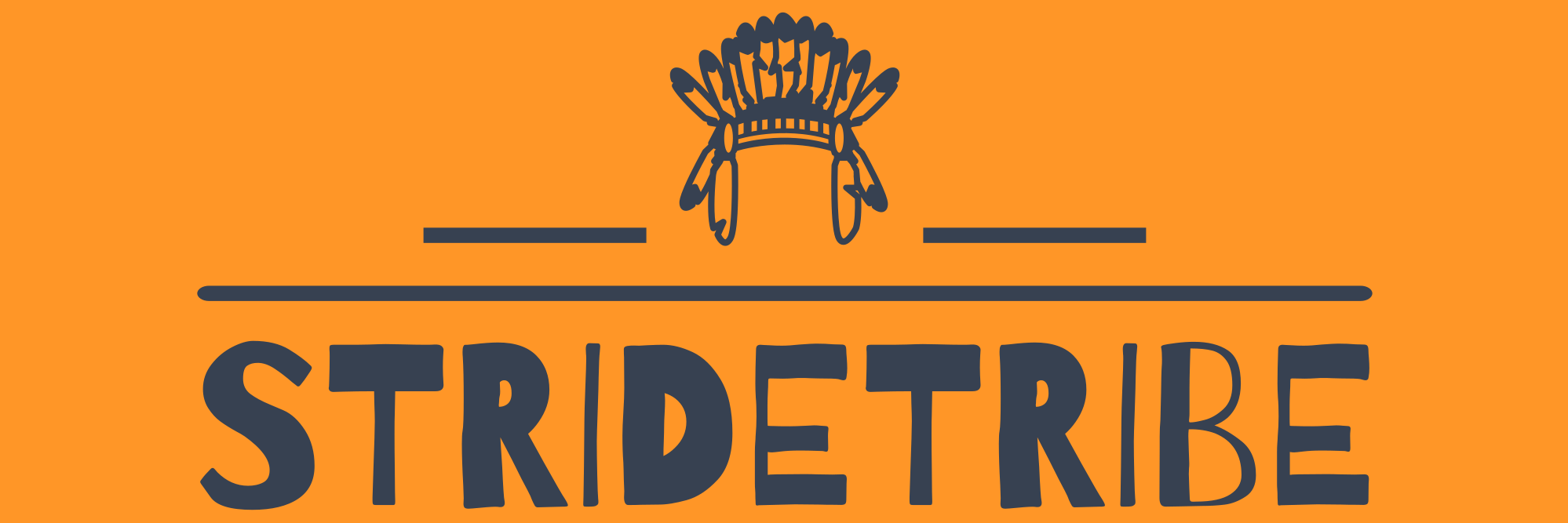

4 thoughts on “Can You Do Nike Run Club on Treadmill? A Simple Guide for Indoor Running”