Strava, a popular fitness-tracking app, has grown tremendously over the years, connecting millions of runners, cyclists, hikers, and walkers through their shared passion for sports. One key feature that sets Strava apart from other fitness apps is its focus on community engagement through clubs. These clubs enable users with common interests to join together, share their activities, participate in challenges, and motivate each other to achieve their fitness goals.
Run clubs, a subset of Strava clubs specifically dedicated to running, offer members the opportunity to connect with fellow runners, engage in friendly competition, and access exclusive content. By joining a run club on Strava, individuals can not only track their own progress but also compare their workouts and achievements with other members of the club. This fosters a sense of camaraderie and friendly competition, ultimately encouraging individuals to push their limits and improve their overall performance.
With the integration of Nike’s Run Club and Training Club apps into Strava, even more runners are able to participate in this supportive and motivating environment. To find and join a Strava run club, users can simply explore the app’s club directory by searching for clubs by name, location, sport, or type of club. The addition of run clubs to the Strava platform highlights the app’s commitment to fostering a strong and supportive fitness community.
Strava Run Clubs Overview
Community and Support
Strava Run Clubs are an essential part of the Strava platform, providing a space for athletes to connect, share, and engage in a supportive environment. By joining or creating a run club on Strava, members can organize group activities, discuss training tips and advice, and track and compare their running progress with others. The platform encourages camaraderie and friendly competition within its clubs, helping athletes stay motivated and reach their running goals.
The Strava Community Hub offers a Club Page Overview, where members can access the club’s activity feed, member list, and discussion page. Club leaders play a key role in fostering a supportive community by organizing events, sharing resources, and promoting an inclusive atmosphere.
Types of Run Clubs: Casual and Racing Teams
There are various types of run clubs on Strava to cater to diverse interests and running goals. These can broadly be classified into two categories: Casual Clubs and Racing Teams.
Casual Clubs:
- Focus on friendly group runs and social activities
- Welcoming to runners of all levels and abilities
- Encourage members to support and motivate each other
Racing Teams:
- Prioritize training for competitive events, such as races and marathons
- May involve structured training plans and coaching
- Often require higher levels of commitment and a more competitive mindset
The Clubs on Strava Support Page provides information on how to join an existing club or create a new one for any supported sport type. By offering a wide range of club options, Strava ensures that athletes can find a community that aligns with their training needs and personal preferences, allowing them to get the most out of their running experience.
Joining and Creating Strava Run Clubs
Public and Invite-Only Clubs
Strava offers a platform for athletes to join or create clubs tailored to their specific sport, such as running. There are two types of clubs on Strava: public and invite-only. Public clubs are open to all Strava users and do not require an invitation to join. In contrast, invite-only clubs require an invitation from an existing club member or approval from a club administrator. Any club on Strava can range from friendly groups, casual clubs, to racing teams, and cater to different levels of runners. See Clubs on Strava for more information.
Roles of Club Owners and Administrators
When you create a club on Strava, you become the club owner. Club owners have full control over their club, can add and remove administrators, manage membership, events, and settings. Administrators are selected by club owners and have limited control in comparison to club owners. They can help manage membership requests and events but cannot alter club settings or ownership.
Membership Requests and Management
Membership management in Strava clubs is straightforward. In public clubs, any Strava user can join without approval. In invite-only clubs, interested users can send membership requests which can be approved or denied by club owners or administrators. Club owners and administrators can also send invitations to Strava users to join their club.
In both public and invite-only clubs, club administrators and owners can remove members if they do not adhere to the club rules or exhibit unsportsmanlike behavior. It is a good practice for club owners and administrators to foster a positive environment and communicate guidelines for club members to follow.
Strava clubs provide a platform for runners to connect, share their running activities, engage in friendly competition, and participate in club events. Joining or creating a Strava run club can enhance your running experience, help you stay motivated, and lead to new friendships in the running community.
Club Features and Appearance
Club Cover Photo
The club cover photo on Strava is an important aspect of a club’s appearance, as it’s the first visual representation members and potential members see. This photo serves to showcase the club’s identity and attract like-minded athletes. You can add or update a club cover photo through the club settings on the Strava website.
Editing and Deleting a Club
Club owners and administrators have the ability to edit or delete a club on Strava. To edit a club, navigate to the club page and select the “Edit Club” option from the settings cog. This allows you to modify the club’s name, description, location, and other details. To delete a club, follow similar steps, but choose “Delete Club” instead. Keep in mind that deleting a club is permanent and cannot be undone. Also, note that these actions can only be performed via the Strava website, and not through the mobile apps.
Reporting Infringement Claims
Strava strives to maintain a positive and respectful community. If you come across a club that violates Strava’s terms of service or infringes on intellectual property rights, it’s essential to report the issue. To submit an infringement claim, follow the process outlined in Strava’s guidelines and provide the necessary information. Strava will investigate the matter and take appropriate action to ensure a fair and sportsmanlike environment for all users.
Club Leaderboards and Activities
Tracking Your Progress
One of the key features of Strava run clubs is the club leaderboard. It allows club members to track their progress, compare stats, and stay motivated with their fitness goals. The leaderboard updates every Sunday, so each week brings new opportunities to see how you’ve improved and where you rank among your fellow club members. The Strava platform is free for all users, making it easy for runners to participate in club challenges and get the most out of their fitness journey.
Sortable Stats and Ranked Lists
The club leaderboard displays a ranked list of club members based on various sortable stats. These stats may include distance covered, elevation gained, average pace, and more. Strava’s user-friendly interface makes it simple for runners to sort and filter these stats to focus on the aspects of their training that matter most to them- whether that’s speed or endurance.
Triathlon, Rides, and Swims
For clubs with a multisport focus, the leaderboard is customized based on the club’s sport type, only including activities that match the club’s sport type 1. Triathlon clubs’ leaderboards will display runs, rides, and swims, allowing members to track progress in each discipline. This versatility makes Strava equally useful for both single-sport runners and multisport athletes.
Monthly Distance and Training Calendar
In addition to weekly challenges and leaderboards, Strava run clubs also provide monthly distance tracking and a training calendar. The monthly distance leaderboard shows club members how they stack up against one another in terms of cumulative distance covered during a given month. Meanwhile, the training calendar helps members schedule, log, and visualize their workouts, ensuring they stay on track with their long-term fitness goals.
With a wide range of features for tracking progress and engaging in friendly competition, Strava run clubs cater to the diverse needs of runners and multisport athletes alike.
Club Communication and Interaction
One of the main features of Strava run clubs is the ability for members to communicate and interact with each other. This helps runners stay motivated, informed, and engaged within their community. In this section, we will discuss some of the ways club members can interact within Strava run clubs, including recent activities, club discussion boards, creating and responding to posts, and managing notification settings.
Recent Activities and Club Discussion Board
Within a Strava run club, members can see the recent activities of other members. This provides a way for runners to keep up-to-date with each other’s progress and offer support or encouragement. To access this feature:
- Go to the club’s home page by searching for it or selecting it from the Clubs tab.
- Look for the recent activities section, usually located on the right side of the page.
In addition to recent activities, Strava run clubs also have a club discussion board that allows members to start conversations with fellow club members. Topics might include upcoming events, training tips, or race reports. To access the club discussion board:
- Go to the club’s home page following the steps mentioned above.
- Scroll down until you see the club discussion board.
Creating and Responding to Posts
Members can create new posts in the club discussion board by clicking the “Create Post” button, which can be found on the club discussion board page. To respond to an existing post, simply click on the post title and type your response in the comment section.
When creating a post, remember the following tips:
- Keep your post title short but informative.
- Have a clear purpose for your post.
- Encourage interaction and discussion among club members.
Notification Settings
Strava run club members can manage their notification settings to receive updates on club activities, events, and announcements. To adjust your notification settings:
- Click your profile picture in the top right corner of the Strava screen.
- Choose “Settings” from the dropdown menu.
- Select the “Email Preferences” or “Push Notifications” tab, depending on the type of notifications you want to manage.
- Choose the relevant options for club-related notifications, such as discussions, events, or activity uploads.
By staying up-to-date with recent activities and engaging in club discussion boards, Strava run club members can experience a sense of camaraderie and motivation, helping them fully benefit from the Strava community. Remember to participate actively and respectfully, as this will create a supportive environment for all members.
Exploring and Searching for Clubs
When using Strava, it’s easy to find and join clubs that suit your interests and athletic pursuits. In this section, we’ll cover how to find clubs, including Various Sport Types, Friendly Groups and Casual Clubs, and Racing Teams.
Various Sport Types
Strava clubs cover a wide range of sports, including cycling, running, swimming, and more. To search for clubs, simply hover over the Explore tab at the top of the Strava page and select “Clubs” from the drop-down menu. You can then filter your search by sport to find clubs that cater to your preferred activities.
Friendly Groups and Casual Clubs
For those looking to join a more relaxed and social club, Strava offers plenty of friendly groups and casual clubs. These clubs often focus on camaraderie and enjoying the sport, rather than competition. To find these clubs, use the club search feature to explore clubs near you, and filter by the type of club to find casual and friendly options.
Some popular casual clubs include:
- Local running groups
- Social cycling clubs
- Triathlon training groups
Racing Teams
If you’re more interested in competition and pushing your limits, Strava also hosts numerous racing teams. These clubs are geared towards athletes who want to train hard and compete in races. To find racing teams in your area or within your sport, simply use the club search and filter by the type of club, focusing on competitive and racing options.
Examples of racing team clubs include:
- Elite running clubs
- Competitive cycling teams
- Masters swimming programs
By using Strava’s club search features and exploring the different types of clubs available, you can easily find a group that aligns with your interests and goals in your chosen sport.
Additional Club Information
Infringement Claims and Ownership Transfers
In some cases, Strava club owners might face infringement claims or need to transfer ownership to another member. To handle such situations, club owners can refer to Strava’s guidelines and support resources. While dealing with infringement claims, it is crucial to provide adequate information, such as club name, URL, description, and the reason for infringement. Similarly, for ownership transfer requests, owners should contact Strava Support with the necessary details to facilitate a smooth transition.
Triathlon Clubs and Last Week Leaderboards
For athletes interested in multi-sport disciplines such as triathlons, Strava offers specialized clubs that focus on relevant activities. Triathlon clubs provide a platform for members to discuss training techniques, share experiences, and compete in friendly leaderboards. To keep track of individual and group progress, these clubs often display last week’s leaderboard that showcases the top-performing members based on metrics like distance, time, or elevation gain.
Activity Feed and Strava Notifications
Members of Strava clubs can stay informed and engaged through the activity feed and Strava notifications. The activity feed displays the latest workouts, group events, and discussion posts, allowing members to share their achievements and stay inspired. Additionally, Strava notifications keep users updated on relevant club activities, such as:
- New group events or announcements
- Member achievements, like personal records or milestones
- Recent workout uploads from club members
- Club leaderboard changes
By actively participating in club activities and utilizing the provided features, Strava users can make the most of their membership experience and foster a supportive community of fitness enthusiasts.
Benefits of Strava Run Clubs
Motivation and Goal Achievement
Strava run clubs offer a platform for athletes to stay motivated in their pursuit of fitness goals. Whether you are aiming to complete your first 5k or setting a new personal record, being part of a club can boost your drive as you surround yourself with like-minded individuals. Sharing your progress and accomplishments with fellow club members can be a constant motivator, ensuring you stay on track and accountable.
Scheduled Runs and Training Plans
Many Strava run clubs provide training plans and scheduled runs, making it easier for you to organize your workouts and dedicate specific days to training. For example, a club might host a weekly Wednesday run, giving members a consistent routine to follow. Training plans offered by clubs can also help guide your progression, with tailored workouts designed to meet your goals.
Racing and Group Challenges
Participating in races and group challenges can keep your training interesting and exciting. Clubs often organize events, such as virtual races or time-based challenges, where members can compete against themselves and others to see who can achieve the best results. Not only does this foster a sense of friendly competition, but it also helps members gauge their progress and celebrate their achievements.
Connecting with Fellow Runners
Strava run clubs provide a platform for connecting with fellow runners, allowing you to forge new friendships and find training partners. By joining a club, you become part of a supportive community that understands your passion for running and can offer advice, encouragement, and camaraderie. This sense of belonging can be invaluable, especially for those who are new to the sport or seeking like-minded peers.
Fun
Last but not least, Strava run clubs are a source of fun and enjoyment. Clubs often organize social events and activities, allowing members to bond outside of their training sessions. These gatherings can range from post-run brunches to team-building exercises and foster a sense of camaraderie among club members. As a result, training becomes not only a means to reach your fitness goals but also an enjoyable way to spend time with new and old friends alike.
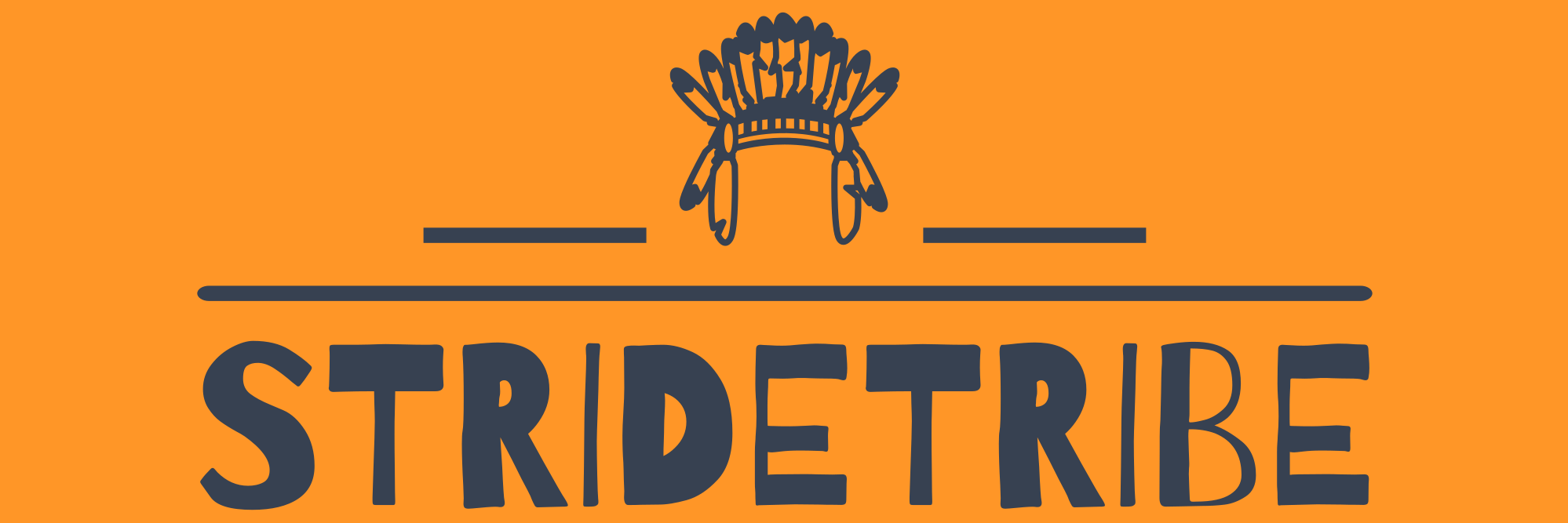

1 thought on “Strava Run Clubs: Unlocking the Benefits and Building a Stronger Community”