When it comes to tracking your runs and monitoring your progress, finding a reliable app is essential. One popular option among runners is the Nike Run Club, which offers various features ranging from guided runs to motivational tracking tools. But, a common question that arises is how accurate the Nike Run Club app really is in terms of tracking distance, speed, and other crucial data.
As an app, Nike Run Club performs well in terms of design and offerings. However, accuracy can sometimes be a concern for avid runners who are looking to analyze and improve their performance. It’s important to consider factors such as the device used, GPS signals, and the environment when assessing the precision of any running app, including Nike Run Club.
In the case of Nike Run Club, research suggests that it can be less accurate when running in dense, wooded areas due to potential GPS signal disruption. However, in most other running scenarios, users find the app to be fairly reliable and perfect for both beginner and experienced runners alike. As a result, the accuracy of the Nike Run Club app may vary depending on individual circumstances, though it generally delivers a positive experience for tracking and supporting your running journey.
Accuracy of Nike Run Club
Distance Tracking
Nike Run Club relies heavily on GPS for distance tracking during outdoor runs. GPS accuracy has significantly improved over the years, but it is still not perfect. However, the app provides a reasonably accurate assessment of your distance during runs and helps you track your progress as you build up your endurance.
Pace and Speed
Pace and speed measurements in Nike Run Club are also dependent on GPS data, making them generally accurate but occasionally subject to error. Despite this, the app provides useful feedback on your performance, helping you understand your pacing and make informed decisions about when to push yourself harder or when to slow down to prevent injuries.
Indoor vs Outdoor Tracking
Indoor tracking in the Nike Run Club app relies primarily on tracking steps rather than GPS. For treadmill or indoor runs, it is crucial to input your treadmill’s speed or step count as accurately as possible for a reliable representation of your distance and progress. Outdoor tracking, on the other hand, leverages GPS data to provide more reliable distance and pace metrics.
Comparison with Other Tracking Apps
When compared to other tracking apps like Apple’s Workout app, Nike Run Club may not be as accurate and responsive in terms of calorie tracking and real-time updates. However, it offers a wide variety of guided runs and caters to different running levels, making it a popular choice for many runners. Depending on your individual needs and preferences, the level of accuracy provided by the Nike Run Club app may be more than sufficient for your running goals.
Key Features of Nike Run Club
Guided Runs
Nike Run Club is a popular running app with a vast collection of guided runs led by expert coaches and elite athletes. These guided workouts are designed to help runners improve their performance, increase their distance, and achieve their goals. The app offers customized training plans tailored to the user’s fitness level and desired race distance, making it a versatile training tool for users of various skill levels.
Free Content
One of the main selling points of Nike Run Club is that it offers numerous free features, including guided runs, training plans, and tracking tools. Users can track their distance, time, speed, and even heart rate for a comprehensive overview of their progress. This wealth of free content makes Nike Run Club an attractive option for both new and seasoned runners alike.
Watches and Wearables Compatibility
Nike Run Club is compatible with various watches and wearables, including Apple Watch and Android Wear. This means users can track their runs and access important information like real-time pace, distance, and heart rate directly from their wrists. Furthermore, the app can also display a route map for users to follow during their runs, ensuring they never get lost.
| Wearables Compatibility | Features |
|---|---|
| Apple Watch | Real-time pace, distance, heart rate, route map |
| Android Wear | Real-time pace, distance, heart rate, route map |
Social Network and Challenges
To foster a sense of community among its users, Nike Run Club incorporates social features such as sharing run details with friends, participating in weekly and monthly challenges, and comparing performance on the app’s global leaderboard. These social aspects not only help keep runners motivated but also allow them to connect with like-minded individuals who share similar interests and goals.
- Share run details with friends
- Participate in weekly and monthly challenges
- Compare performance on global leaderboard
In summary, Nike Run Club is an accurate and versatile running app that offers guided runs, free content, watch and wearables compatibility, and social features. Its unique combination of expert coaching, customizable training plans, and extensive compatibility makes it an attractive choice for runners of all skill levels.
Factors Affecting Accuracy
Device and GPS Interference
The accuracy of the Nike Run Club app depends on the quality of the GPS signal and the device you’re using. Factors such as tall buildings, skyscrapers, and interference from other electronic devices can affect the GPS signal. Make sure your device’s location services are enabled and not in low power mode, as this can also impact the accuracy. Additionally, ensure that your data network settings are optimal and that you have the latest version of the app installed through Google Play.
Terrain and Location
The terrain and location where you run play a significant role in the accuracy of the Nike Run Club app. Running in forests or areas with dense tree coverage can result in a weak GPS signal, leading to unreliable data 1. Open spaces and flat surfaces, on the other hand, tend to provide better GPS reception, improving the app’s accuracy.
Elevation changes can also impact the accuracy of the app. In areas with steep inclines and declines, the GPS signal may struggle to accurately measure distance. Weather conditions and traffic can additionally affect GPS performance, with heavy cloud cover or congestion potentially causing signal disruptions.
Benefits of Using Nike Run Club
Coaching for Goal Achievement
Nike https://stridetribe.org/membership-to-running-clubs-benefits-and-how-to-choose-the-right-one/Run Club is a popular workout app designed to help runners achieve their goals, such as increasing their running speed or distance. With customized coaching plans, the app tailors workouts to your personal needs and progress. The app offers various workout types, including interval training, long runs, and even walking sessions – catering to all fitness levels and preferences.
Motivation and Engagement
Running can be challenging at times, but Nike Run Club provides features that encourage motivation and engagement. The app hosts custom challenges that help you stay motivated and push yourself further. Also, the achievement system within the app rewards users for reaching certain milestones, such as completing a specific number of runs or logging a certain distance.
In addition to achievements, the Nike Run Club community promotes camaraderie among runners. Sharing your progress with other users can be another source of motivation and inspiration to keep pushing forward.
Fitness and Health
Aside from running, Nike Run Club caters to various types of exercises in the pursuit of overall fitness and health. The app accommodates workouts such as yoga, swimming, and even cross-training, ensuring that users can maintain a balanced and diversified fitness routine.
Incorporating different types of exercises not only helps prevent boredom but also reduces the risk of injury and promotes overall well-being. Combining running with exercises like yoga or swimming allows for a more comprehensive approach to fitness, taking care of cardiovascular health and flexibility.
Setting Up and Optimizing Nike Run Club
Initial Setup
Setting up Nike Run Club (NRC) is a straightforward process. First, download the app on your device, whether it’s a smartphone or a compatible smartwatch like Apple Watches, Polar, TomTom, Wahoo, or Fitbit. Once installed, sign up using your email, Facebook, or Google account, and then create a profile by inputting your age, gender, height, and weight. This information will help the app provide personalized coaching and track your long-term progress better.
Sync NRC with your phone’s step counter or wearable device to ensure accurate satellite readings. It’s essential to have a good GPS connection for outdoor runs, as the app uses GPS data to calculate your distance, speed, and duration. Furthermore, it leverages the accelerometer in your device, which helps improve accuracy on indoor runs.
Getting the Most Out of NRC
To get the most out of Nike Run Club, customize your experience by setting specific running goals and taking advantage of the app’s features. Here are some tips to maximize NRC’s potential:
- Plan your runs: Utilize NRC’s scheduling feature to plan your runs in advance and maintain consistency in your routine.
- Use Guided Runs: Access NRC’s library of Guided Runs, featuring audio guides with coaching tips and motivation to help you improve your running technique and achieve your goals.
- Enable Cheers: Connect your Spotify or Apple Music account to NRC and enable the Cheers feature, which lets your friends send audio encouragement during your runs.
- Track your progress: Review your Activity History to monitor your progress over time and identify areas for improvement.
- Take advantage of NRC+: Integrate NRC with Nike+ Training Club for a comprehensive workout experience, including strength and conditioning exercises in addition to running.
- Wear OS integration: If you have a Wear OS smartwatch, pair it with NRC and Google Fit to ensure accurate activity tracking and a unified fitness experience.
Finally, dive into the NRC settings menu to fine-tune your preferences and make sure the app is optimized for your needs. This may include adjusting the indoor setting when running on a treadmill or specifying a preferred terrain.
By following these steps, you’ll be well on your way to making the most of the Nike Run Club app and achieving your running goals.
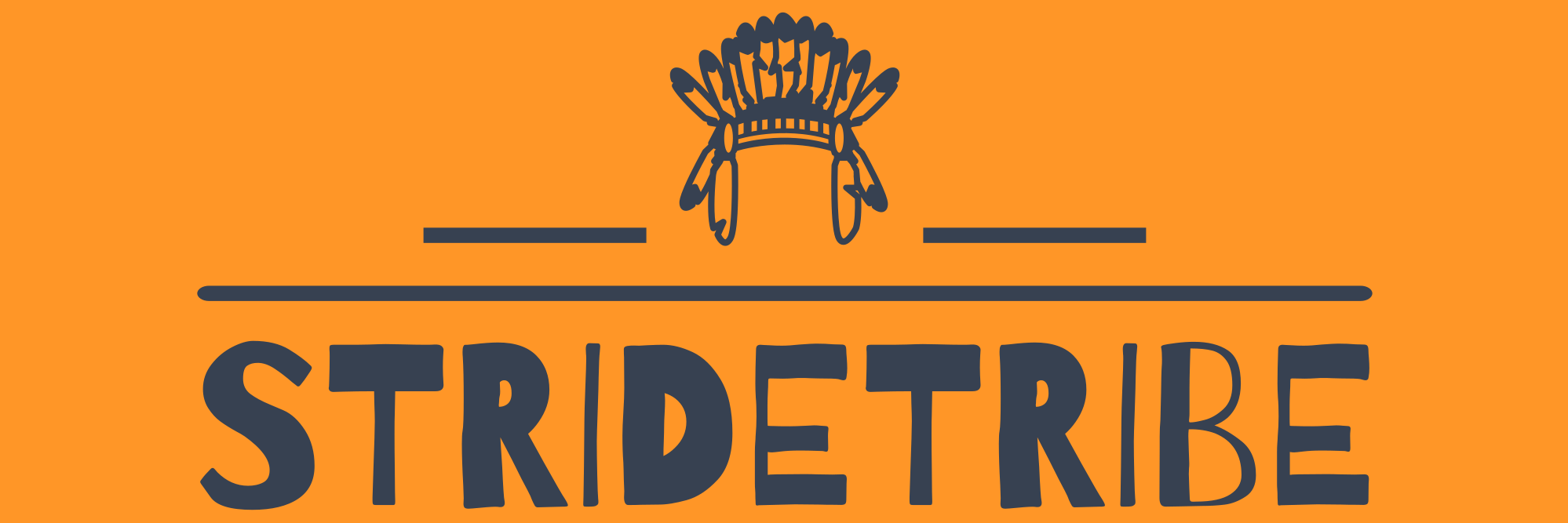

4 thoughts on “Is Nike Run Club Accurate? Analyzing the App’s Precision in Tracking Your Runs”